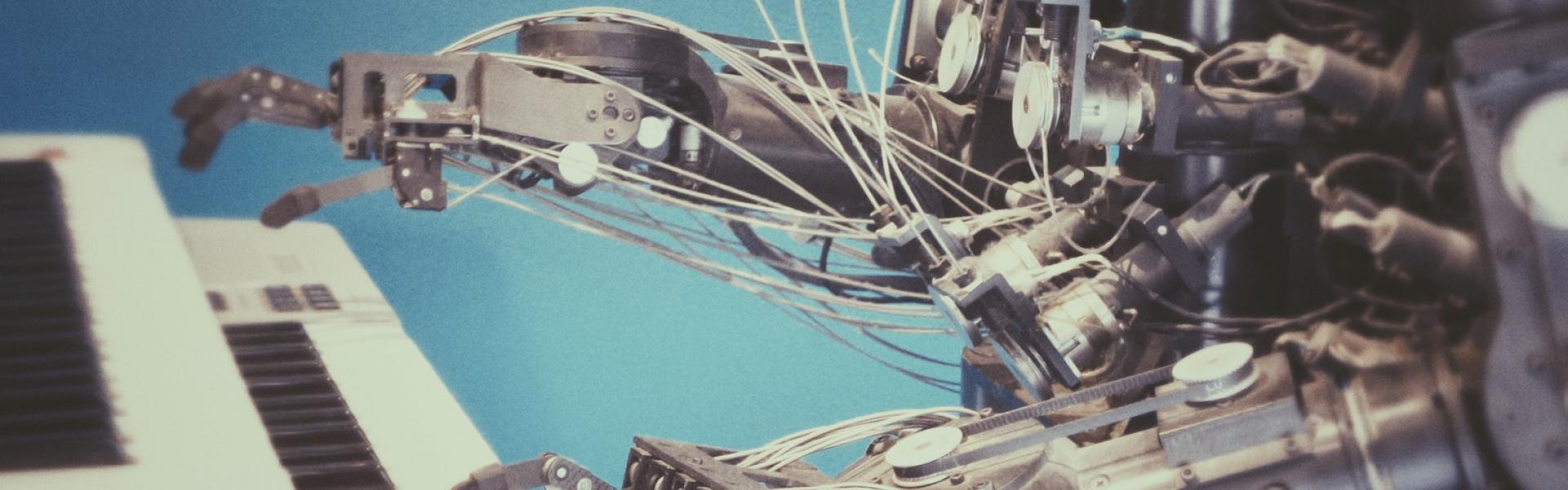
A Killer Guide To Build a Chatbot
10 steps that will help you control conversational interfaces
Are you one of those who think Tinder is more than a dating app? Then go ahead and read this article! Tinder swipe to choose or discard people was a turning point for user interfaces. A game-changer in mobile devices screens. An interaction that broke the rules between users and mobiles. Definitely, a micro revolution.
Tinder is only an example of the next big changes in user interfaces. Move-detection and VR/AR will drive the real revolution in the UI paradigm. But certainly, chatbots are an indicator of this "revolUItion". Chatbots may be the most famous and consolidated UI changes. They created a new relationship between brands and consumers, a new way to deliver customized experiences and a huge optimization with Artificial Intelligence (AI).
One of chatbot's main advantages is its ridiculous easy building process. Maybe you can build a chatbot in a 72-hour hackathon. But you can fail to be successful too. After building different size chatbots, at Opentrends we got enough know-how about their conceptualization, definition, prototyping and development. Are you interested? Follow the steps to build one!
A copywriter with a text edition tool is not enough to build a conversation. The writer role is as important as a UX expert, UI support profile and, of course, a developer who knows chatbot platforms: from native tools to Facebook Messenger, Slack or Whatsapp for Business.
Immersion in your client's digital business is essential in order to define chatbot goals. Sometimes, they will tell you their 2 main goals: raise engagement and reduce respose time. It is your moment to go some steps further: explore, interact, fight and discover how your your customer talk on social media, how FAQS are written... Ask wherever you think a chatbot can make users life easier. Observe the relationship between the brand and their audience and viceversa. This analysis is crucial to deliver a solid proposal to satisfy your client KPI's and start building a user-centered chatbot.

When we build a bot, we should decide to make it specific: not an ‘all-rounder’, despite the temptation to get overexcited about potential capabilities. According to reports, 70% of the 100,000+ bots on Facebook Messenger are failing to fulfill simple user requests. This is partly a result of developers failing to narrow their bot down to one strong area of focus.
Card Sorting exercises are an extraordinary way to define and prioritise what the hell a chatbot will be used for. And also a first approach for tone & voice adaptation. For example: if we need to build a bot to help users to resolve some FAQs, we should know which are the TOP 10 questions, which of them have answers that can be painful for them, which are the harder questions to answer.
Brands are more than a logo and a name. They are a set of experiences with multiple user touchpoints and chatbots are one of them. For that reason, you will want to build a chatbot aligned with the brand storytelling structure. Create a customized personality and voice tone for this channel.
Pro Tip! Find brand style guides before writing any word or idiomatic expressions, co-create with customers to define it... It can be as easy and as difficult as you want.
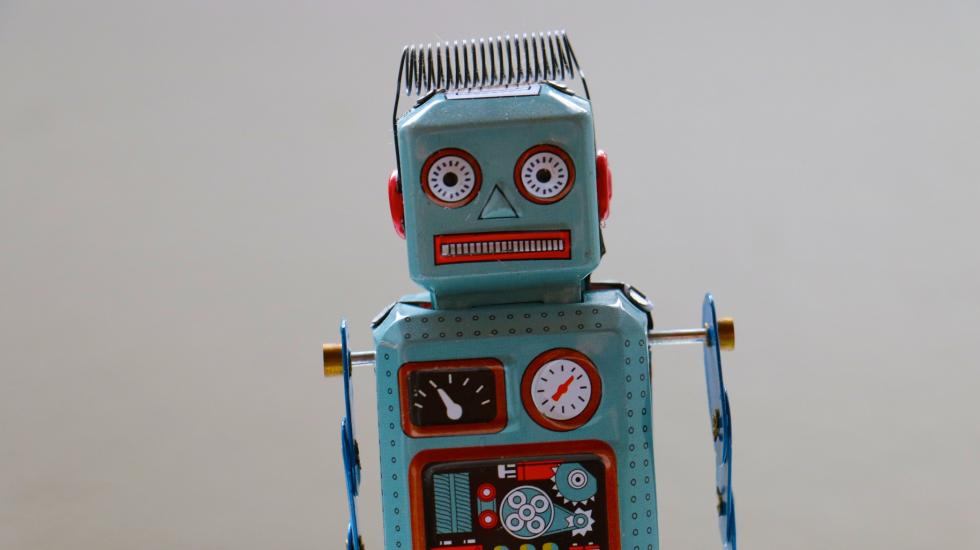
Until today, the vast majority of bots are built using decision-tree logic. So it’s time for a UX Designer & Copywriter to align brand, user journeys and technology specs. Conversational trees must include all touchpoints between user and bot, anticipate error messages or user trash talk reactions. You can also identify and mark user moods in these touchpoints with emoji or basic iconography. That’s very helpful before implementing voice & tone.
We recommend diagrams.net (formerly draw.io) for collaborative conversational trees. This deliverable shouldn’t include final content but a conversational tree is also important to align workflows between UX and writers. We strongly recommend using codes to identify content pieces and find them easily in an Excel collaborative document.
Now you have all elements on the table. It's time to write and rewrite. And it's not only about picking the right words to transmit brand voice tone, it's about the conversational structure and user feelings at every touchpoint. Focus on enabling language to make chatbot usability easier. In other words, UX Writing time to be coherent and make conversational tree usable.
Don't be influenced by robotic words! You write for people and "you-no-want-be-machine"! So write content in a conversational way. Think about your WhatsApp or Messaging chats, use emojis and visual content to help users talk and browse at the same time in the same user interface.
Until now, every step happened in an Excel document and app.diagrams.net conversational tree. They are excellent work documents but aren't exciting enough to show your clients. The best practice to understand a chatbot is to show your customers an actual chatbot. Put them in the user context and prototype quickly. It is essential in bot-building processes. There are many free tools for chatbot fast prototyping. One we recommend is Bot Society but it is not 100% reliable. If you prototype with Bot Society pay attention to character limitation or image use.
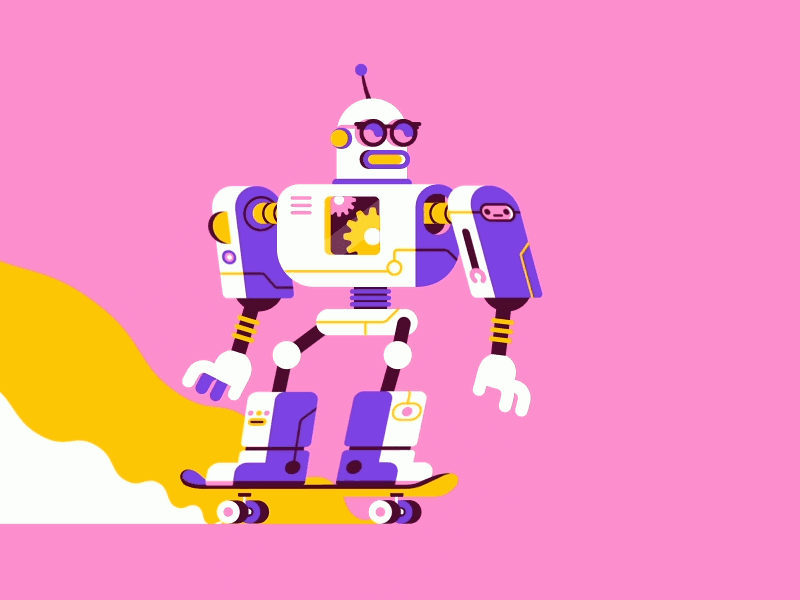
Facebook Messenger is the most popular platform to host a chatbot. But despite what you think it is not the only one. You should choose the one that strategically and technically better suits your customer needs: Slack, Whatsapp, Twitter, Telegram… a native chatbot? At Opentrends we have invested in Hubtype through our Venture Builder, The Carrot Cake. This chatbot startup headquartered in Barcelona is our best ally to build and manage chatbots. Hubtype has won the 2018 best chatbot company award.
Beyond development, Hubtype allows you to efficiently manage the bot, customized analytics and the most important thing: you take control of conversations with users at any time! And these guys have built an amazing guide to create a Facebook Messenger Chatbot in only 3 steps. Check out their blog posts for more useful tips.
We do not only write for users. We need to get ready to talk to them. At Opentrends we built a concept with Google Assistant app to book a meeting room. You can read the full case study here. But consider chatbot definition as a first step to evolve to a digital voice assistant. If you have worked hard with voice & tone definition, defining a true voice and expressions will be easier.
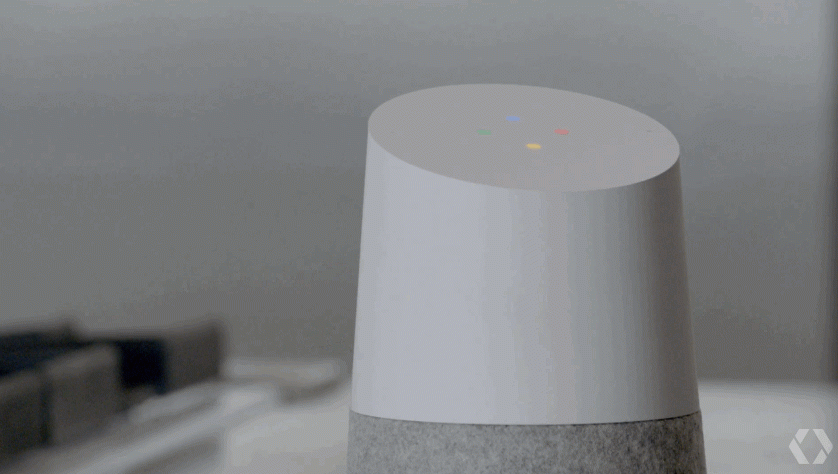
It may sound obvious but we'll repeat once again: Testing will put your chatbot (and any product or service) to the place where it belongs. Before its launching, test it with as many users as you can. No matter if it is a Guerrilla Test or a User Lab. But please, test! It will help you understand audience and perhaps destroy your hypothesis. Because without a doubt, User Killed The Technology Star!









